1 Create System Worksheets
- To set up the workbook, simply click
Set Up Workbookin the Design Master Tab. Then, you will see some worksheets appeared. The use of each worksheet refers System Worksheets.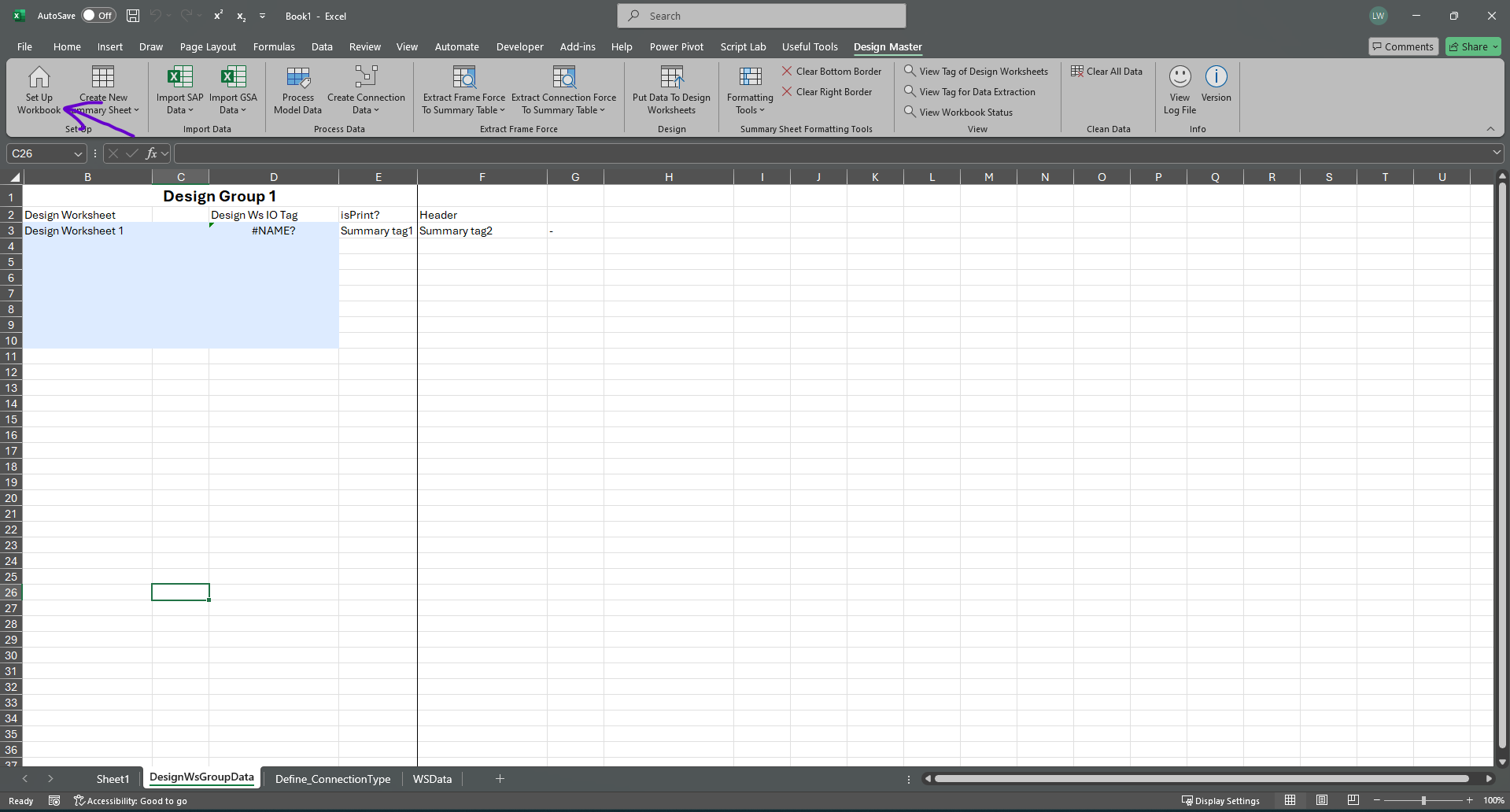
2 Create Summary Sheets
Select any template summary sheets using Create New Summary Sheet, or you can copy any summary sheets in your previous projects.
You can add your any system tag or own tag to the first row of summary sheet as you want. The list of system tags can refer Tags Used in Force Extraction. For more details about the tag system can refer Tag System. See Customizing Summary Sheet for details of how to set up your summary sheet to fit your use.