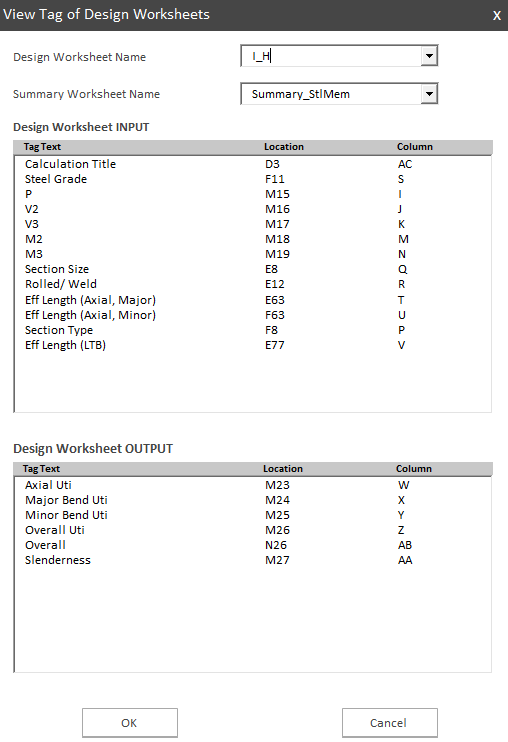1 Introduction
It is often that we need to use certain Design Worksheet to carry out calculation for a bulk amount of design data. This add-in provides an automatic way for such repetitive process. This page will discuss the detail of how data are transferred from a Summary Sheet to Any Design Worksheet. The way to set up your own design worksheet refers Setting Up Design Worksheet Input and Output.
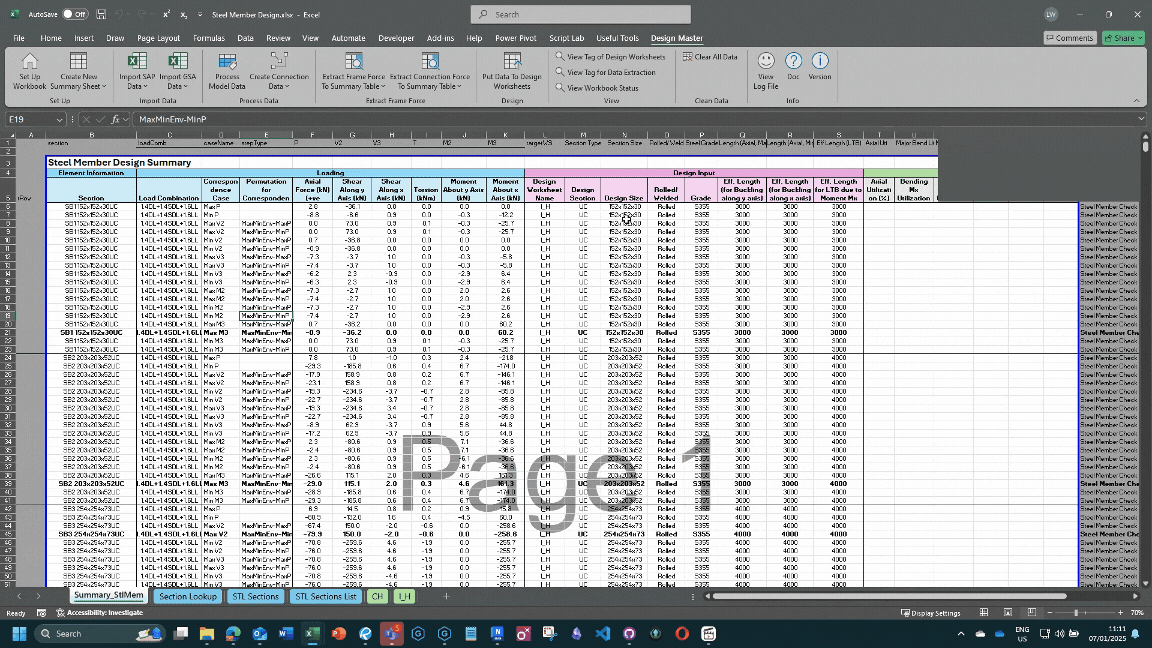 Below is a data flow diagram of this operation.
Below is a data flow diagram of this operation.
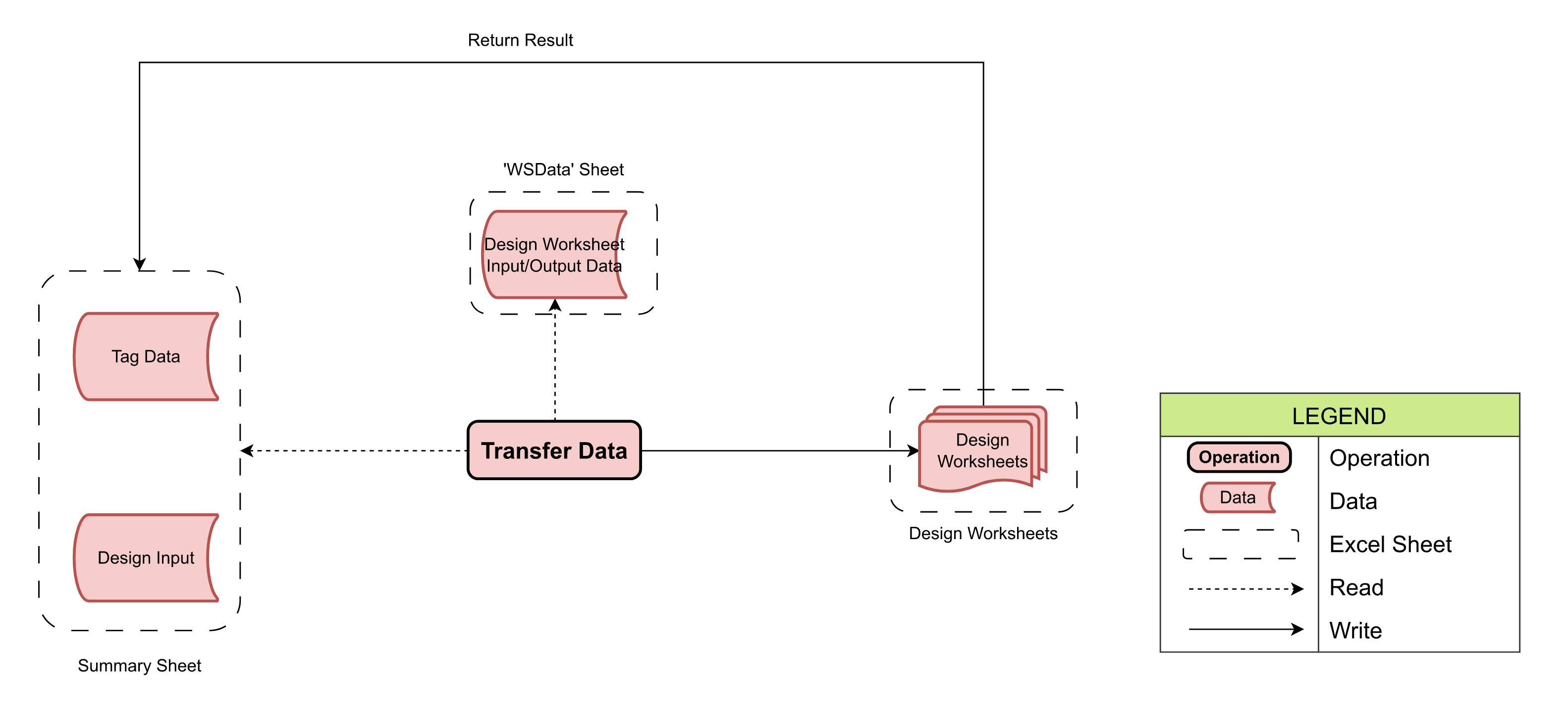
2 Code Logic
- Read all data in the summary table
- Read all data in
WSDataandDesignWsGroupData - Locate the column with
targetWSinput, and loop for each row selected.- If the specified name in the
targetWScolumn of the row matched any Design Worksheet Group specified inDesignWsGroupData, the data of the row will be transferred and calculated based on the specified Design Worksheet Group. - If the specified name in the
targetWScolumn of the row matched any Design Worksheet specified inWSData, the data of the row will be transferred and calculated based on the specified Design Worksheet.
- If the specified name in the
2.1 Data Transferring Process Based on Design Worksheet in WSData
The data transferring process is summarized below:
- For each Design Worksheet Input
- Matching the Input tag to the first row of the Summary Sheet
- Transfer the data to the design worksheet
- Calculate the sheet.
- Return data from the Design Worksheet to Summary Sheet. Similar logic to the input.
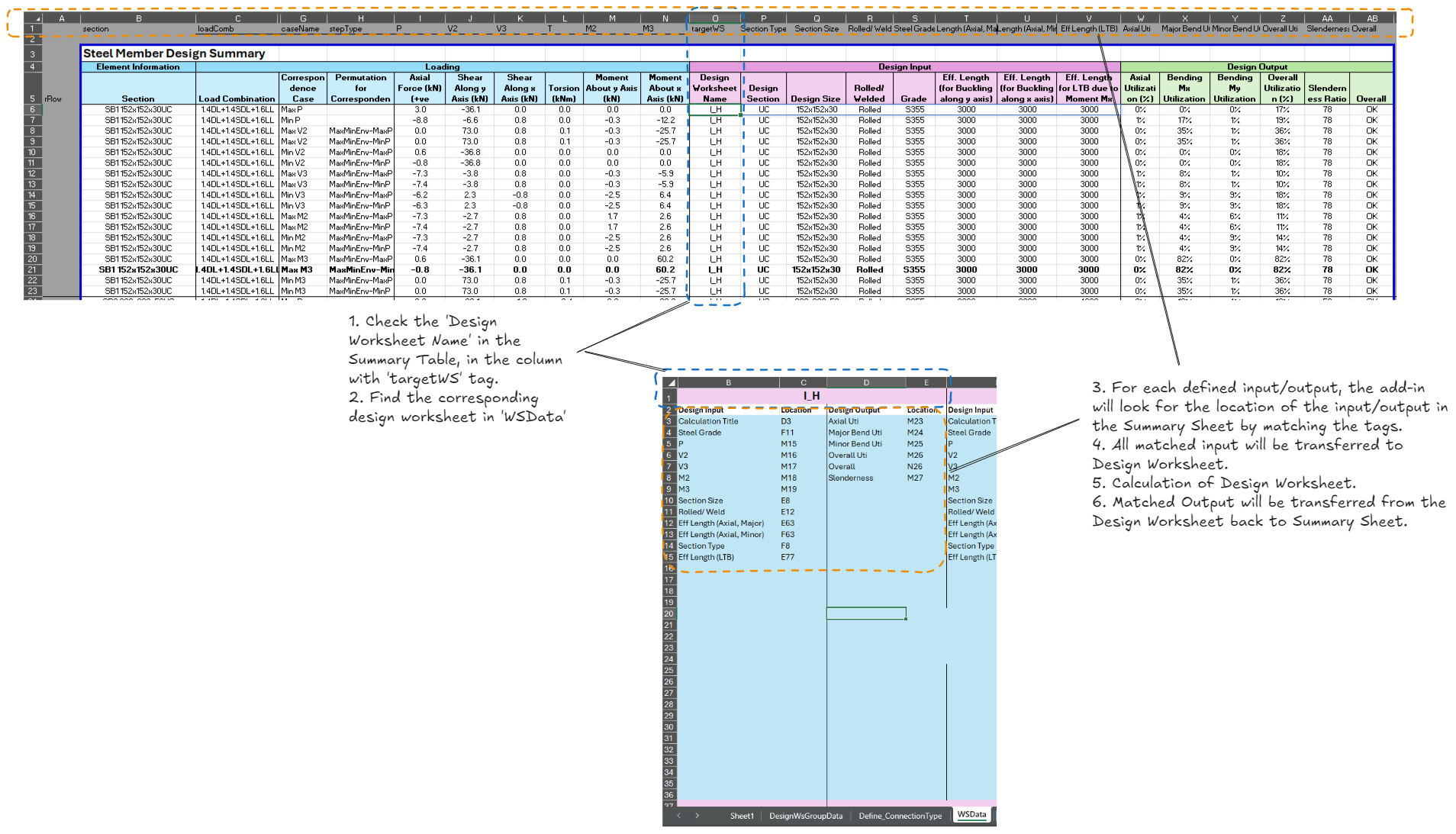
2.2 Data Transferring Process Based on Design Worksheet Group in DesignWsGroupData
The data transferring process in Design Worksheet Group is similar to Design Worksheet. The process is summarized below:
- For each Design Worksheet in Design Worksheet Group
- For each input in the Design Worksheet
- For default input = true ⇒ input specified default input value to the cell.
- For default input = false
- Matching the Input tag to the first row of the Summary Sheet according to the input in
DesignWsGroupData - Transfer the data to the design worksheet
- Matching the Input tag to the first row of the Summary Sheet according to the input in
- Calculate the sheet.
- Return data from the Design Worksheet to Summary Sheet. Similar logic to the input. It is noted that only 1 design worksheet will be updated in a single calculation (instead of calculation of whole workbook). If your design worksheet requires input from other worksheet, please be careful and check if the worksheet’s calculation is performed correctly.
- For each input in the Design Worksheet
3 Limitation of Design Worksheet
- Cannot deal with the design worksheet that is powered by excel macro. It is suggested to use excel lambda function instead, which should be able to complete most of the engineering calculation.
- The design worksheet shall be a single worksheet. It is suggested to avoid worksheet input referencing the calculation of other worksheet (but look up of static data from other worksheet is ok, e.g. look up properties from steel section table).
4 Review Matched Tag in Summary Sheet
You can use Design Master Tab > View Tag of Design Worksheets to check if the tags in the Summary Sheet matched the Design Worksheet Input and Output