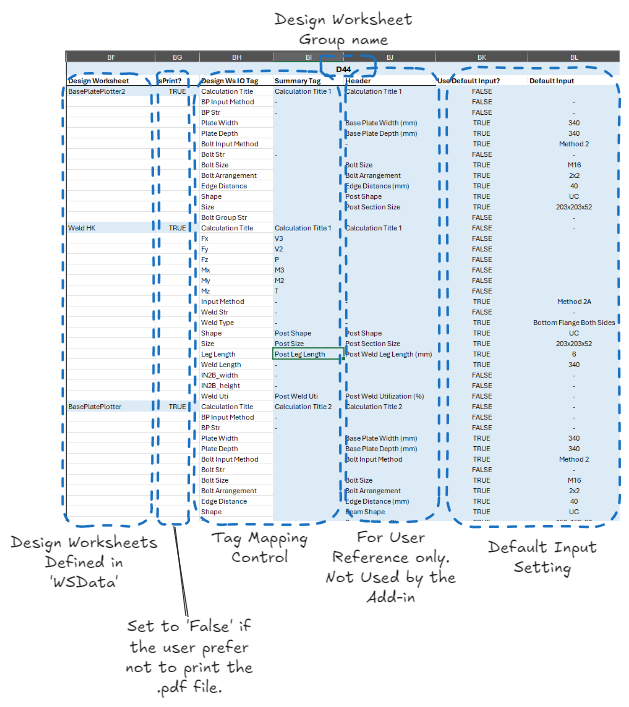1 Usage
Design Worksheet Group provides more advanced control on transferring data from Summary Sheet to Design Worksheet. The Design Worksheet must be defined in WSData before it is used in the Design Worksheet Group. See Setting Up Design Worksheet Input and Output. There are mainly 3 usages for Design Worksheet Group:-
- When multiple design worksheets are required in a calculation, e.g. connection design that required welding checking, baseplate checking and bolt checking.
- To define the tag relationship between the tags in Design Worksheet input/output and the tags in Summary Sheet, e.g. when a design worksheet force input using ‘Fx’, ‘Fy’, ‘Fz’ as tags but the frame forces tags are ‘P’, ‘V2’ and ‘V3’ as default according to element local axis. User may want to map the forces to the design worksheet per their need.
- Allow default input value. When this option is used, the value specified in the Summary Sheet will be ignored.
Below shows an example of the Design Worksheet Group ‘D44’.